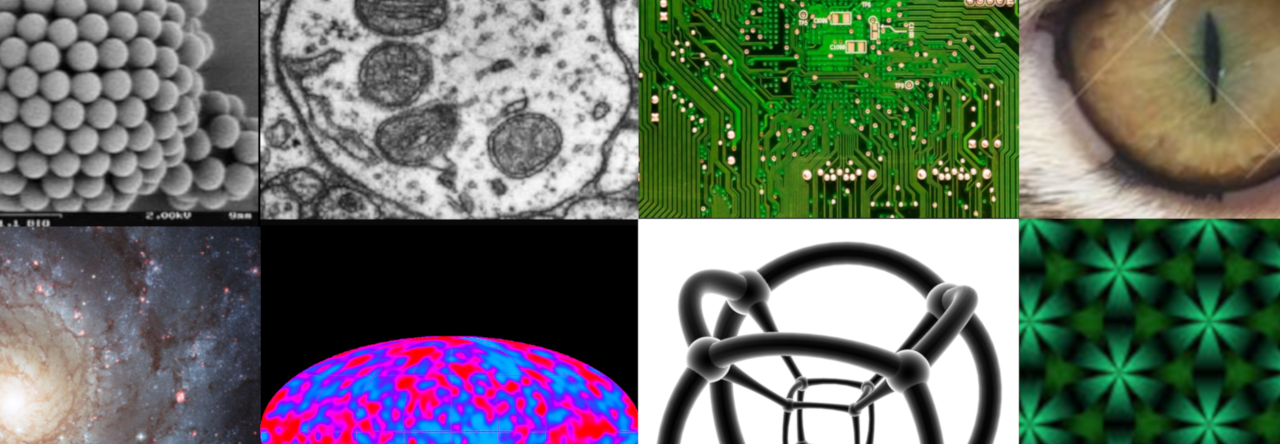Parts:
- Verilux HappyLight VT10 Compact Personal
https://www.amazon.com/gp/product/B00K08ZDBI - Inline lamp dimmer switch
Example: Lutron Credenza Plug-In Dimmer for Halogen and Incandescent Bulbs, TT-300H-WH, White
https://www.amazon.com/gp/product/B0000BYEF6 - Daylight-range dimmable LED bulb with screw (Edison) base, about 60 Watt equivalent
Example: GE Refresh 60-Watt EQ A19 Daylight Dimmable LED Light Bulb
https://www.amazon.com/gp/product/B07Q4XK9BL - GU24 to E26/E27 bulb base adapter
Example: JACKYLED GU24 to E26 E27 Adapter 2-pack
https://www.amazon.com/gp/product/B00IJUNQXG - Large standard screwdriver (not included)
Instructions:
- Take all components out of their packaging.
- Remove the vented cap from the top of the HappyLight. In current models this is just held on with magnets; older models have two standard slothead screws holding it down.
- Remove the cylindrical compact fluorescent bulb that the Happylight comes with; this has a GU24 2-post base with rotary locking channels, so you can unscrew it about a quarter turn by hand and it’ll pop loose. If you don’t want to save it, remember that these compact fluorescent bulbs contain mercury and may have special recycling instructions in your area.
- Replace it with the bulb base adapter.
- Screw the dimmable LED bulb into the base adapter.
- Slide the diffuser lens into its slot over the front of the bulb enclosure.
- Put the top vent cover back on.
- Plug the Happylight’s cord into the inline dimmer plug. You can use the cable ties that the HappyLight came with to tie the two cords together so they’re easier to work with.
- Plug the dimmer into a nearby wall socket or extension cord. You can then turn on the HappyLight with the switch on the back and adjust the brightness with the dimmer remote.
- Adjust it to be as bright as you can have in your visual field without discomfort, and then you can just leave the dimmer at that level; mark it with a bit of tape or nail polish so you can find the right setting if the slider gets bumped out of place.
- Have it on and in your visual field for maybe a half hour a day; best time is in the morning around breakfast, or at least sometime before lunch.